Cara Menonaktifkan Notifikasi Google Play Protect
Panduan langkah demi langkah untuk menghentikan peringatan keamanan untuk Snoopza
Daftar Isi
1. Akses Pengaturan
Buka menu pengaturan perangkat Anda

1 Buka Settings
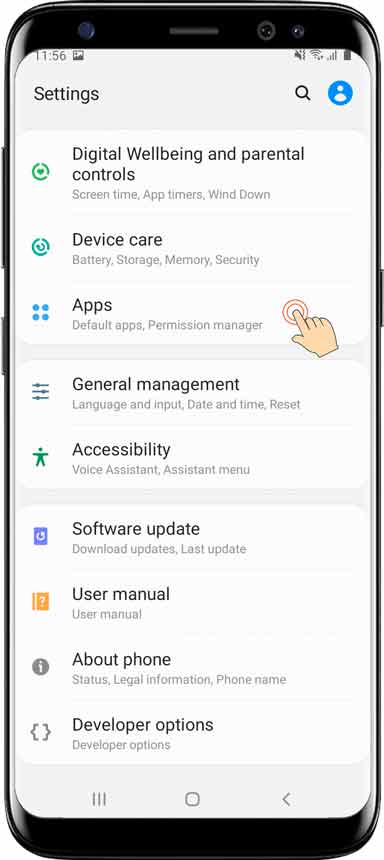
2 Buka Apps Anda
2. Temukan Play Store
Cari Google Play Store di aplikasi
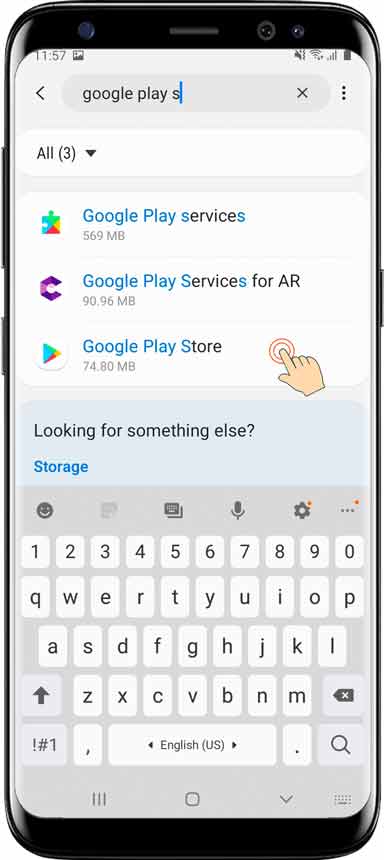
1 Temukan Google Play Store

2 Buka Notifications
3. Nonaktifkan Notifikasi
Matikan peringatan Play Protect
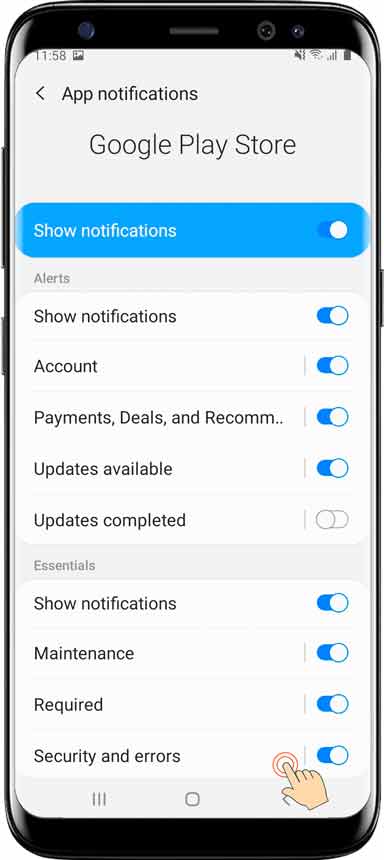
1 Matikan Security and errors
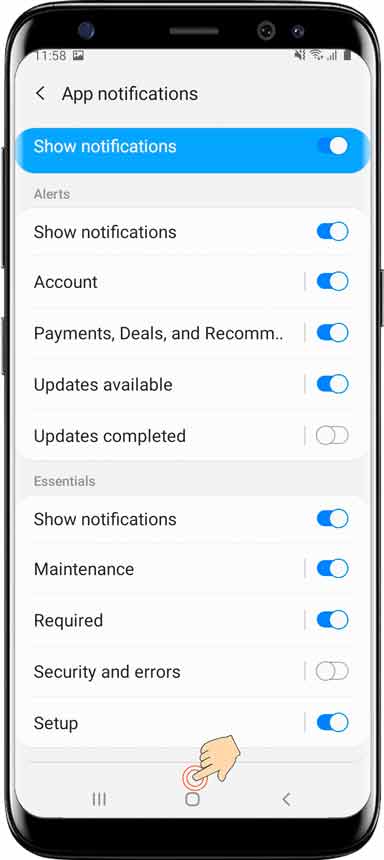
2 Tekan Back untuk kembali
Catatan: Ini hanya menonaktifkan notifikasi, bukan Play Protect itu sendiri
Punya pertanyaan lagi? Ajukan permintaan ke tim dukungan kami.
Keamanan Keluarga & Kontrol Orang Tua
Selalu Ada di Genggaman.
Aplikasi keamanan anak Android modern kami membantu Anda mengetahui lokasi real-time anak Anda, memberikan ketenangan pikiran dalam situasi apa pun.
Coba Gratis
Pembaruan terakhir:
Snoopza 6.5.83
Feb 10, 2026
Updated: Calls and Updated: Apps changes
