Ako vypnúť upozornenia Google Play Protect
Podrobný návod na vypnutie bezpečnostných upozornení pre Snoopza
Obsah
1. Prístup do nastavení
Otvorte menu nastavení zariadenia

1 Otvorte Settings
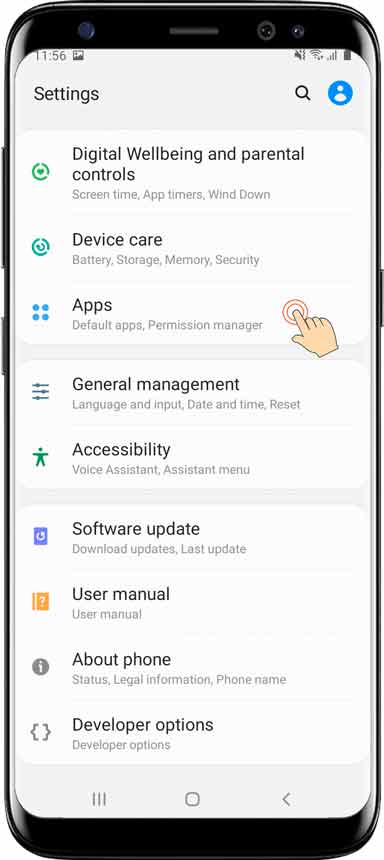
2 Otvorte Apps
2. Nájsť Play Store
Nájdite Google Play Store v aplikáciách
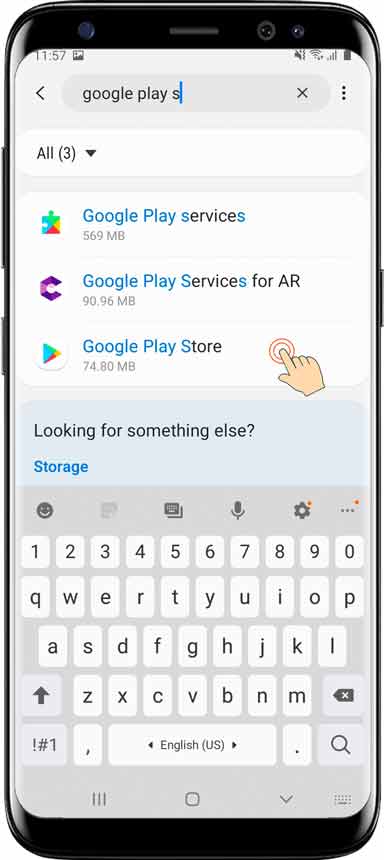
1 Nájdite Google Play Store

2 Otvorte Notifications
3. Vypnúť upozornenia
Vypnite upozornenia Play Protect
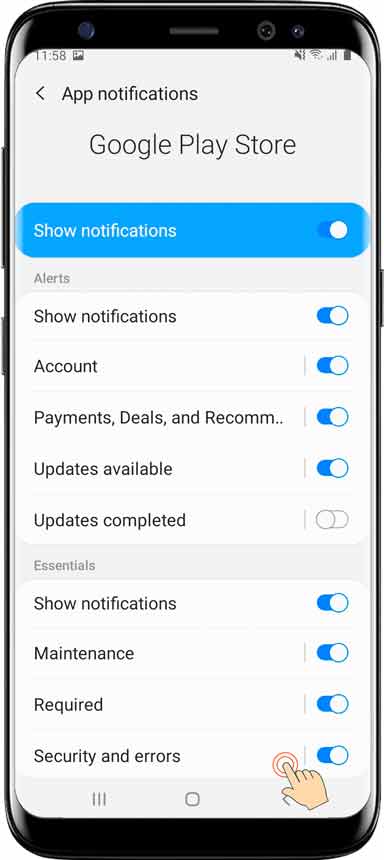
1 Vypnite Security and errors
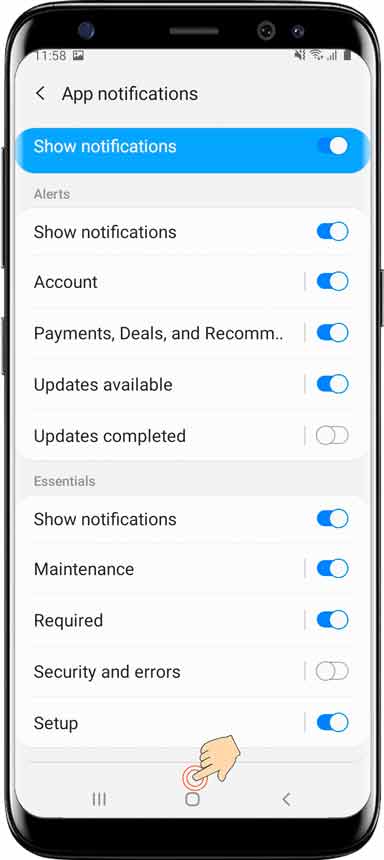
2 Stlačte Back pre návrat
Poznámka: Toto vypne iba upozornenia, nie samotný Play Protect
Máte ďalšie otázky? Submit a request nášmu tímu podpory.
Rodinná bezpečnosť & rodičovská kontrola
Vždy po ruke.
Naša moderná aplikácia na ochranu detí pre Android vám pomáha poznať aktuálnu polohu vašich detí a poskytuje vám duševný pokoj v akejkoľvek situácii.
Vyskúšať zadarmo
Posledná aktualizácia:
Snoopza 6.5.83
Feb 10, 2026
Updated: Calls and Updated: Apps changes
