
How to protect your cell phone against spy software
A person can be tracked and monitored in 2020 not only by government and mobile operators but also by almost anyone who has access to the targeted person’s cell phone. People take their smartphones everywhere and use them to communicate with their friends and browse the internet, spending all their time using the phone. Therefore, you should not be surprised to learn that some may want to spy on your phone. In this post, we will teach you how to protect your cell phone against spy software and be sure that nobody is tracking you.
What is phone tracking?
Before we teach you some simple methods of protection, let’s look at the spying and tracking processes. Some people imagine spies, sophisticated equipment, and high-tech devices. In 2020, however, everything has become much easier!
Spy, monitor, track: these are all terms that refer to the process of tracking a targeted person’s activity. Partly, it can be done without installing any software, but people usually use special spy applications, such as the following:
- Hoverwatch
- Snoopza
- mSpy
- TruthSpy
There are many players on the spyware market, which is both good and bad news. Maybe one day you will need to track someone. For example, you may want to check if your child is getting safely to school or if a senior relative found the market. Spying is not necessarily a negative or positive process — it is a way to learn more. It depends on how people use the tool.
![]()
Thanks to spy software, you can find out a lot of information about the targeted person:
- Location
- Calls history
- Sent and received SMS
- Facebook and other social network messages
- And much more
Some apps even allow users to take a screenshot of your smartphone’s screen! Imagine if you are buying something and filling in your payment details—your Visa, MasterCard, AmEx, or UnionPay card information is all on the screen. If such sensitive and important information went to the intruders, you could lose money.
However, the problem is in the threat of your someone learning not only your payment information but all your personal data. You probably do not want a third party to know where you were last night, who you called today at lunch, and what your plans are for the evening, which you shared by SMS with your girlfriend.
If we’re right, then read further to learn ways to protect yourself from surveillance.
How to protect your smartphone from spy apps and spying
Changing your smartphone to a special protected device is the first option, but we believe it wouldn’t suit most of our readers because such devices usually are more expensive and bigger, and not as well-developed as popular phones. Therefore, let’s consider the ways that do not require changing your device.
Set a password to lock your phone
The first step to security is to set a password. Be sure to choose something unique and difficult. Do not choose your date of birth, the names of your best friends, and so on because the people know you well can guess this kind of password.
When you leave your phone, lock it. Doing so will not give people the opportunity to use it, so they can not install spyware or change your settings. A screen lock code is a super powerful tool because most spy software requires installation.

You may see ads on the internet that say, “Spy on someone without touching the targeted device” or “Spy without installing any applications.” Most of these statements are not true. A few of them may be true, but they will always have some additional conditions. For example, without installing additional software, you can monitor an iPhone with Find My iPhone, but to be able to do so, you have to know the password. To track an Android device via Google Maps, you need to know the password or settings of the user’s Google Account.
Using a pin-code is the first thing you need to do to protect your cell phone.
You will probably forget to lock the screen manually, so we recommend setting up automatic locking. Almost all modern phone models on Android or iOS support it.
Do not jailbreak or root your phone
If you can use your smartphone without rooting, do it. Jailbreaking is a way to decrease the security level of your device. Yes, you will get some benefits if your smartphone has been rooted, but at the same time, the device will be more vulnerable. Additionally, spyware is not the only problem—malware and other viruses also can cause more problems if you have rooted your device.
Sometimes it is impossible to skip the rooting. In this case, do it very carefully. After you have finished, be as careful as possible — you are now at risk.
Use security software
You can download and install security software not only on your Mac or Windows computer or laptop but also on your iOS or Android smartphone.
Antivirus apps are a great way to protect your device. The protection will not be 100%, because many spy applications can not be caught, but you can definitely increase the level of protection.
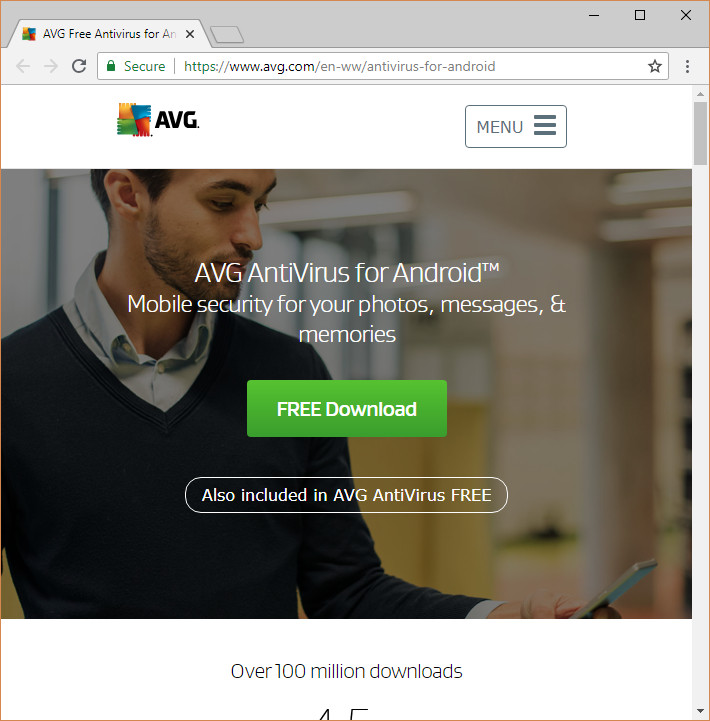
Use only official solutions found in the Google Store or the App Store. For example, you can choose one of the following:
Do not choose any .APK or any other installation files outside the official stores. Also, pay attention to the most recent update date. Good antivirus apps have to be freshly updated because new viruses appear every day.
Do not use public Wi-Fi networks
Mobile internet in 2020 is a cheap solution in many regions. Even if in yours is expensive, and you are trying to save money and use free networks, mobile internet is cheaper than lose control of your phone.
Every time you join a public Wi-Fi network you risk network administrators seeing what websites you’ve visited. Moreover, administrators can modify the information or even send some files to your devices.
Public Wi-Fi is a very risky place, and it is very common for people to catch viruses and spy apps. Most of the antivirus apps can help you in such cases, but you are still at risk. Therefore, if you have the opportunity not to use public networks, do so.
It does not matter if you think you are connecting to a trusted source. For example, free internet at the airport may be dangerous. This does not mean that bad administrators and scammers are working everywhere. Everything is explained by the fact that a virus could enter their network, and this virus could steal your data, install malware, and more.
This advice valid not only for free Wi-Fi but also paid networks. The main thing is that they are all public. You should avoid using them because you can never rely on them.
Do not click on unknown links
You may run into problems on your home network too. Just one click on an unknown link, and you are inadvertently downloading a strange file. Of course, you should not open it, and do not try to install it. If possible, stop the download before it ends. If the file is already on your device, then delete it and check the phone with antivirus software.
Remember, do not click on strange links. Most browsers, such as Safari, Chrome, are Opera, allow you to see where the link leads before you click on it. To do this, place your finger on it and hold it there. Then you will see the full URL. Do not expect that you will immediately see if the link is good or bad. Nobody writes that the virus is waiting for you. However, checking the link before following it will allow you to understand what you can expect. Do not open the page if you are not sure what is waiting for you. Use Google to find similar information.
Even on solid sources, there are dubious links. Most often, they are placed in advertising. Therefore, you should not blindly trust “authoritative” sites. Always be vigilant. Moreover, install antivirus. Most solutions warn about the danger ahead, and some of them even prevent unwanted downloads too.
Always update your operating system and applications
Apple and Google—the creators of the iOS and Android operating systems—regularly updating their products. Users must update their devices, and you have no right to skip it. Of course, you may want to save data, or maybe you are just too lazy to update, but if you want to stay secure, do not miss any updates. Most of them bring many new and useful features, and some contain security patches.
Releasing an ideal system from the very beginning is impossible. Therefore, in the process, it is finalized. Google and Apple add new features, and if they find security problems, they always release patches. Sometimes there are only a few hours between finding a problem and solving it.

Catching up with the speed of update releases is quite hard. Therefore, we recommend switching on automatic updates. It is the best way to always work on the last OS version.
Take note that the latest OS version does not guarantee that you will not run into problems, but at least you will have fewer chances of doing so.
The same as with your OS, you must update all the applications installed on your cell phone. If you do not use an app, delete it, do not save it. Sometimes, good applications become bad ones. Therefore, the fewer apps you have, the fewer chances of problems. Update all installed software as soon as possible.
Do not keep sensitive data on your smartphone
You can lose something only if you have it to lose. We agree that when someone else spies on you, it can be unpleasant, and it is better to know how to protect your smartphone against spying. However, you may also choose another strategy: do not keep sensitive data on your smartphone.
For example, do not save photos of your credit card; do not make notes about your passwords, and so on. If your phone does not have any sensitive data, then the intruders have no reason to keep an eye on you.
If you are afraid that someone could follow you where you are now and know where you were before, then leave your phone at home. Walking without a device is fine.
If you are a businessman and are afraid that your conversations could be listened to, then as an option, you can take out the battery if, of course, your cell phone model allows you to do so. Unfortunately, simply turning off the phone, but keeping the battery inside, does not lead to a complete shutdown, and some applications can continue to monitor you.
In simple words, you can turn the phone from a device for surveillance into a tool that no one can use for tracking.
What is the best way to protect against spying?
You need to act complexly. Remember that security depends entirely on you. Additionally, do not be afraid of all spy applications, because they are just tool, not the root of the problem. Moreover, you can use this tool to, for example, track your kids.
Now you know how to protect your smartphone from surveillance. We hope you can use the device more comfortably, but please do not panic. To feel even better, try to reset your device—that is, return it to the factory settings. Of course, you may learn the information that even phone manufacturers track their users, but after a reset, you can at least start from zero. Follow our advice, and you will be better protected than before.
