Disabling Warnings for Xiaomi Antivirus
Complete guide to add Snoopza to exceptions
Table of Contents
1. Before Installing Snoopza
Prepare your Xiaomi device

1 Find and open the Security app
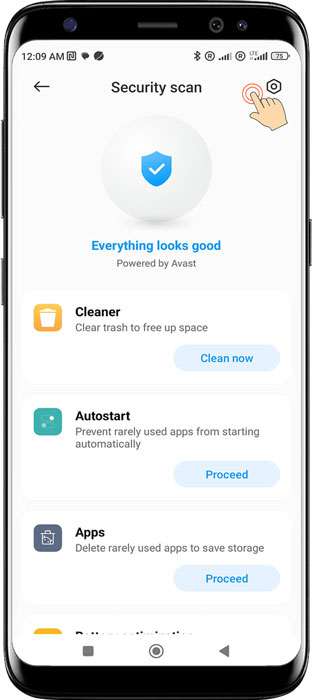
2 Go to Security Scan and click the gear icon
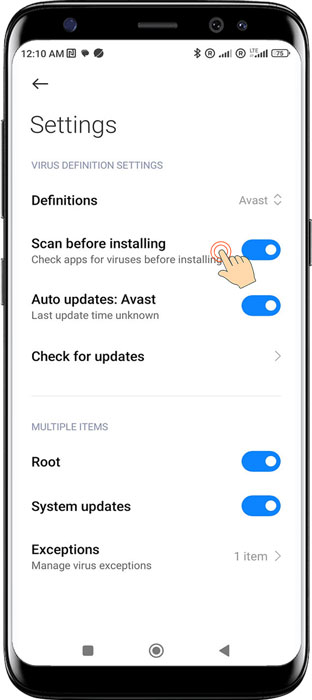
3 Turn off Scan before installing
2. After Installing Snoopza
Complete the setup process
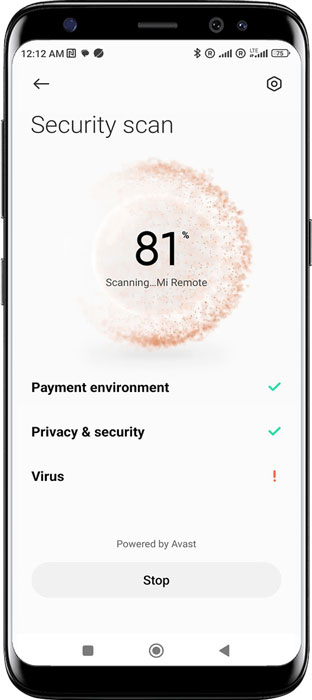
1 Open Security Scan again
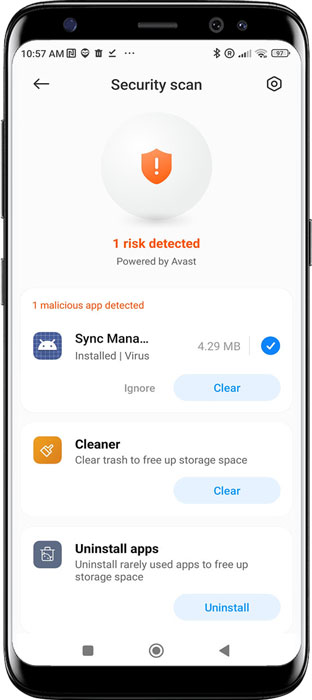
2 When threat appears, click Ignore
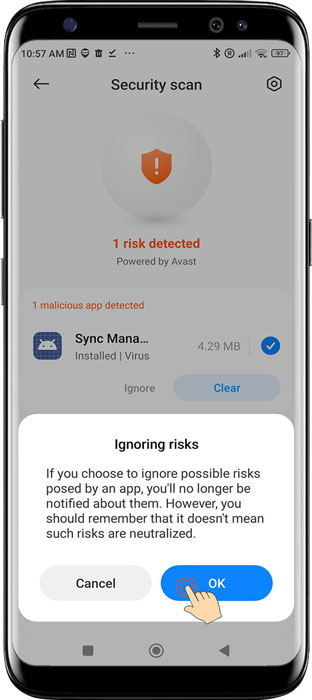
3 Confirm by clicking OK
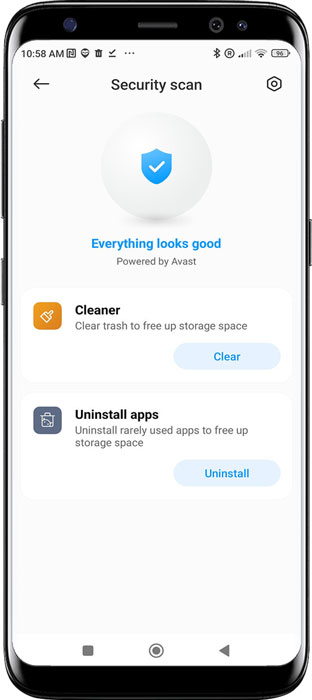
4 Xiaomi Antivirus will no longer display warnings
Note: These steps prevent warnings but don't affect Snoopza functionality
Have more questions? Submit a request to our support team.
Modern free Android phone
tracking app for everybody.
You can arrange it in the form of a newspaper.
Create a Free Account
LAST UPDATE:
Snoopza 6.5.80
Jun 5, 2025
New feature: Chinese language, Updated: Telegram chats, and Updated: WhatsApp chats
