How to Configure Log Collection in Snoopza Viewer
Customize monitoring settings for your observed devices
1. Accessing Settings
How to access log collection configuration
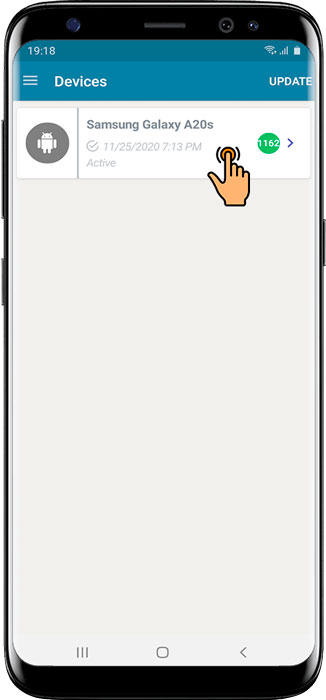
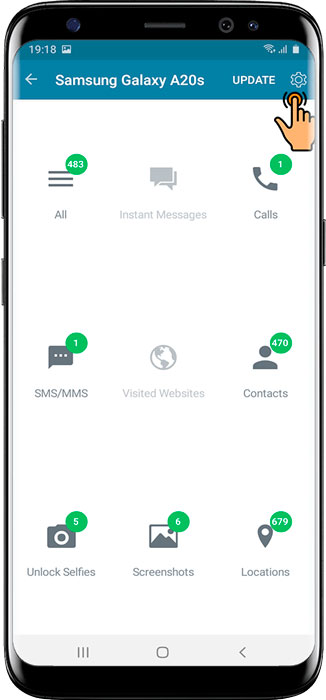
2. Basic Settings
Essential configuration options
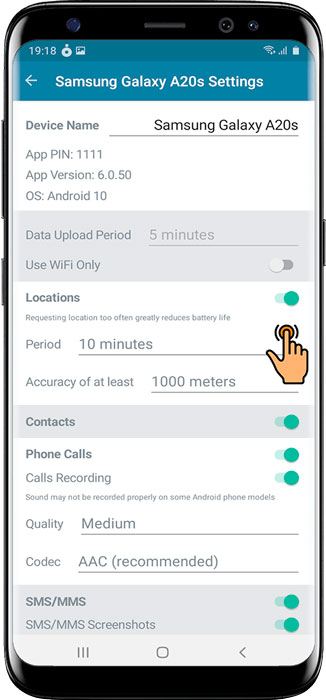
Device Name
Change the display name for your convenience
Data Upload Period
Fixed at 5 minutes (cannot be changed)
Use WiFi Only
Enable to restrict data transfer to WiFi networks only
3. Location Settings
Configure location tracking parameters
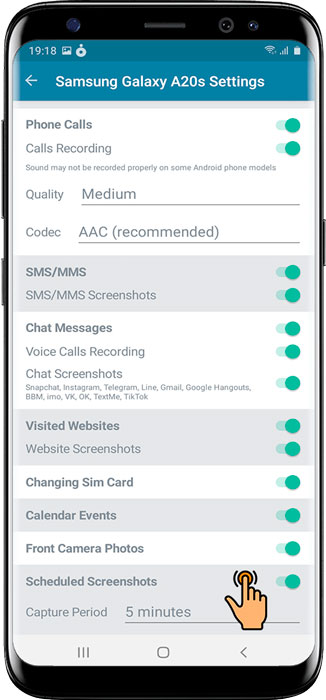
Locations
Enable/disable location tracking and set survey period
Accuracy of at least
Sets minimum coordinate accuracy threshold (higher values are ignored)
4. Monitoring Features
Enable/disable specific monitoring functions
Phone Calls
Enable/disable call monitoring
Configure audio recording source, quality, and format
SMS/MMS
Enable/disable text message monitoring
Chat Messages
Enable/disable instant messaging monitoring
Visited Websites
Enable/disable browser history monitoring
Changing Sim Card
Enable/disable SIM card change detection
Calendar Events
Enable/disable calendar monitoring
Front Camera Photos
Enable/disable front camera capture
Scheduled Screenshots
Configure automatic screenshot frequency
Need Help?
If you need assistance configuring log collection, please submit a request to our support team.
Please select Snoopza Viewer in the Problem field.
Family Safety & Parental Control
Always at Hand.
Our modern child safety app for Android helps you know your children's real-time location, giving you peace of mind in any situation.
Try for Free
Updated: Telegram chats and Updated: Viber chats
