How to Disable Google Play Protect Notifications
Step-by-step guide to stop security alerts for Snoopza
Table of Contents
1. Access Settings
Open your device settings menu

1 Open Settings
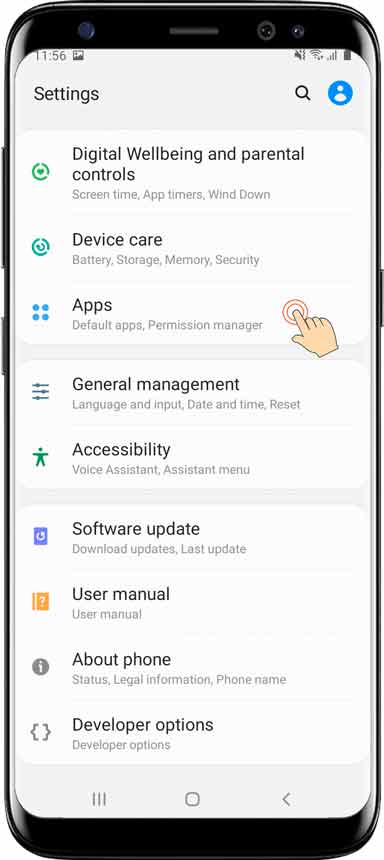
2 Open your Apps
2. Find Play Store
Locate Google Play Store in applications
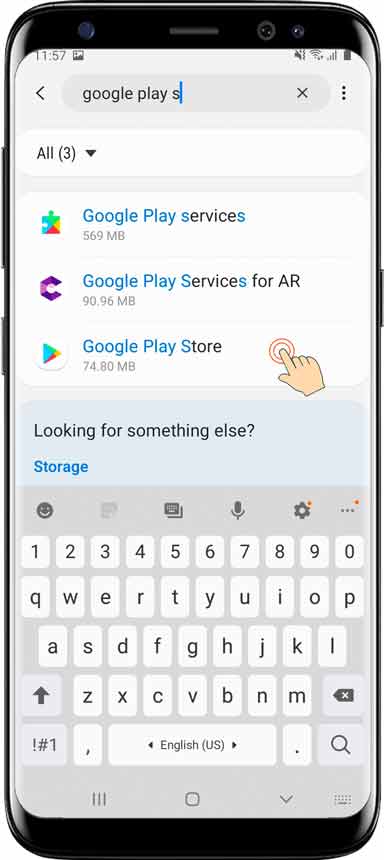
1 Find the Google Play Store

2 Open Notifications
3. Disable Notifications
Turn off Play Protect alerts
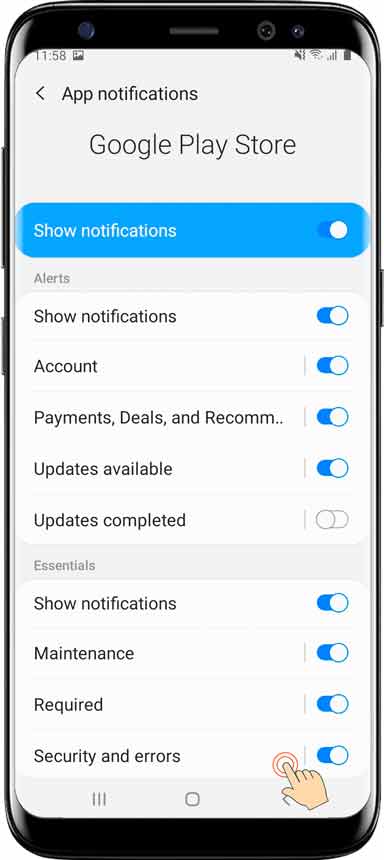
1 Turn off Security and errors
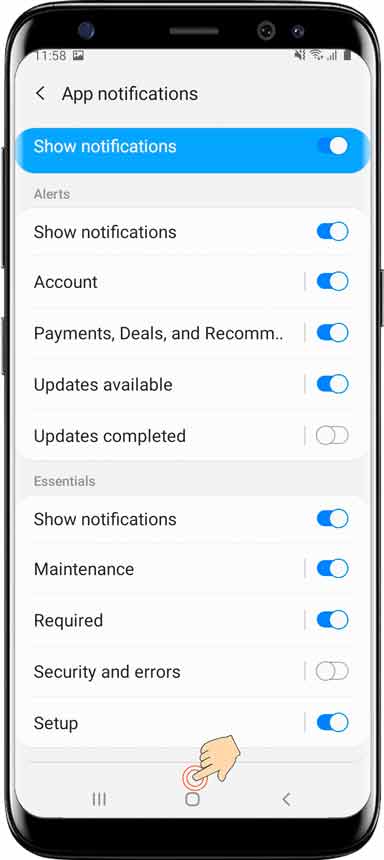
2 Press Back to return
Note: This only disables notifications, not Play Protect itself
Have more questions? Submit a request to our support team.
Family Safety & Parental Control
Always at Hand.
Our modern child safety app for Android helps you know your children's real-time location, giving you peace of mind in any situation.
Try for Free
Last update:
Snoopza 6.5.83
Feb 10, 2026
Updated: Calls and Updated: Apps changes
