How to Install Snoopza on Android Device
Complete step-by-step installation guide
Table of Contents
1. Video Instruction
Watch the complete installation tutorial
2. Before You Begin
Preparation steps for successful installation
1
Ensure the target device has at least 50% battery or is connected to power
2
Connect to a stable Wi-Fi network (recommended) or enable mobile data
3
Make sure the device is unlocked and screen timeout is set to at least 5 minutes
4
Verify you have minimum 100MB free storage space available
5
Backup important data before proceeding with installation
Note: Installation requires about 10-15 minutes of uninterrupted access to the device
3. Disable Play Protect
Disable Android security warnings
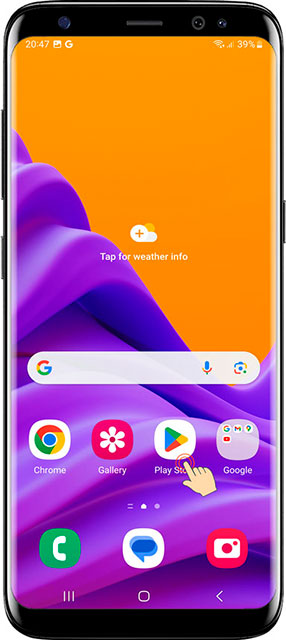
1 Open the Google Play Store
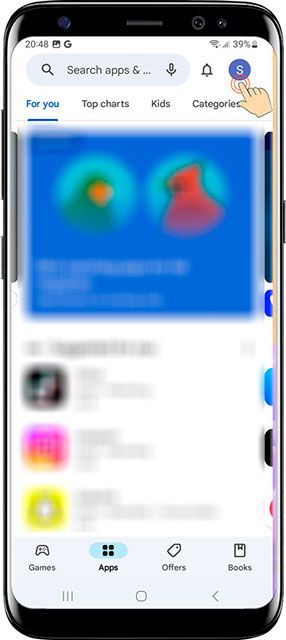
2 Tap profile icon in top-right corner
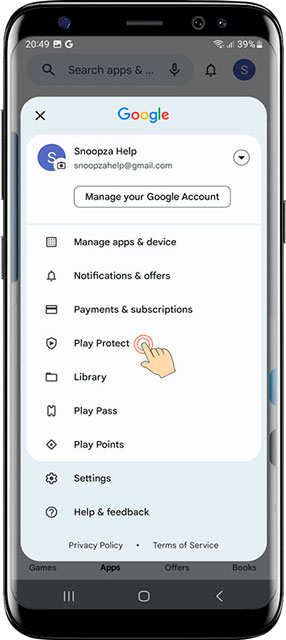
3 Select Play Protect
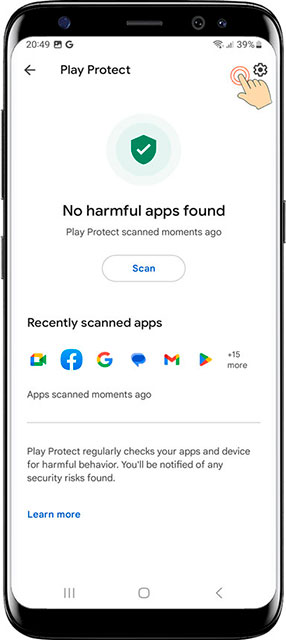
4 Tap gear icon in top-right corner
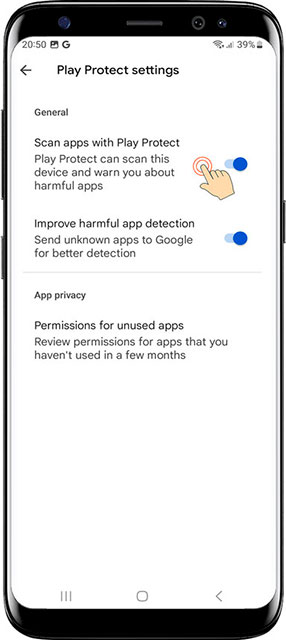
5 Deactivate Scan apps with Play Protect
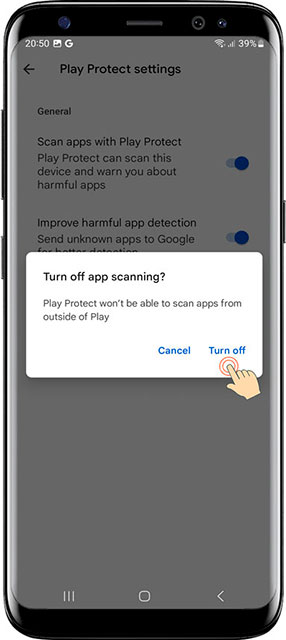
6 Confirm by tapping Turn off
4. Disable Notifications
Turn off Play Store notifications
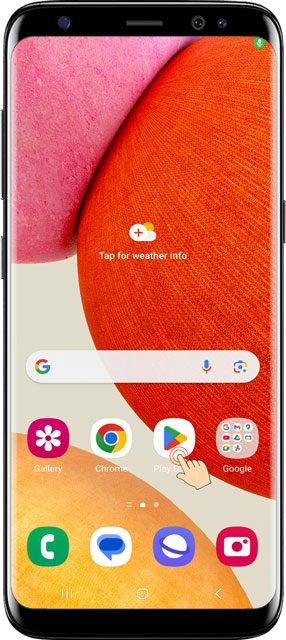
1 Long-press Play Store icon
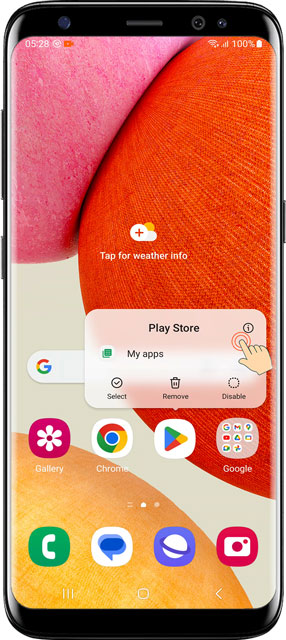
2 Tap info (i) button
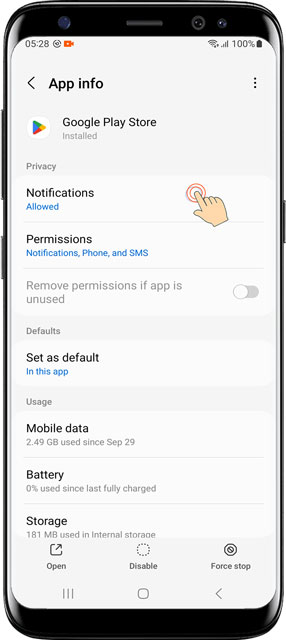
3 Select Notifications
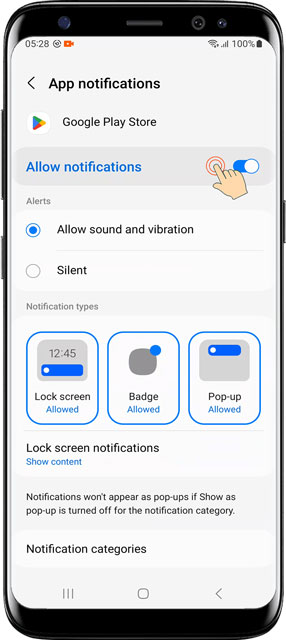
4 Turn off All notifications switch
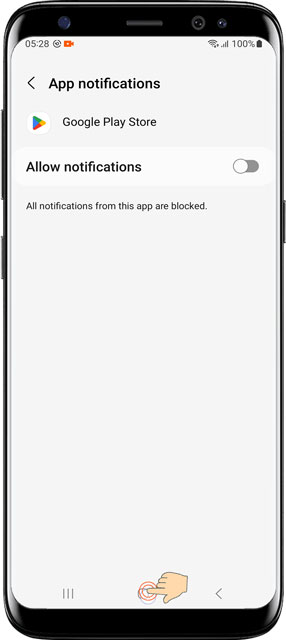
5 Press Back button to return
5. Download Snoopza
Get the installation file

1 Open Chrome browser
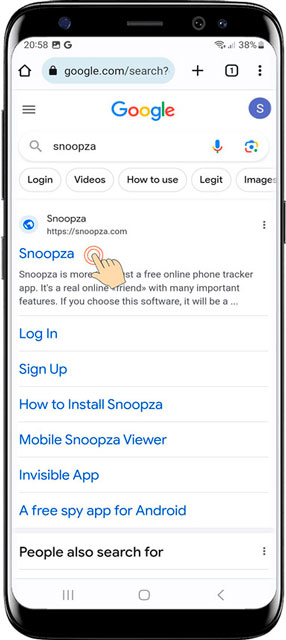
2 Type www.snoopza.com and press Go
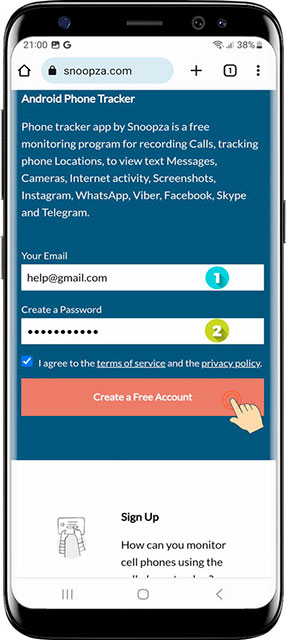
3 Enter email/password, click Create Account
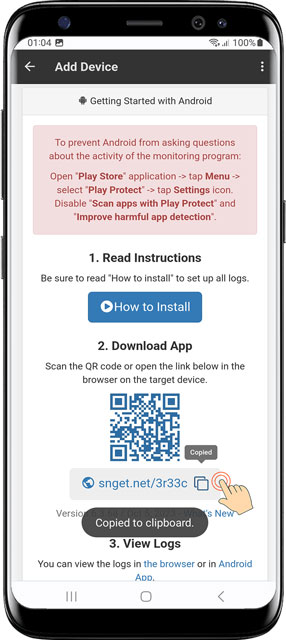
4 Copy installation address or scan QR code

5 Paste link in browser and press Go
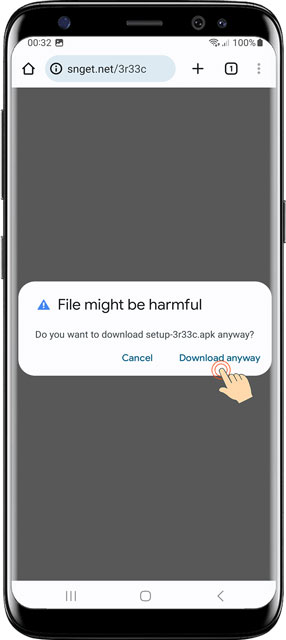
6 Click Download anyway on warning
6. Install Snoopza
Complete the installation process
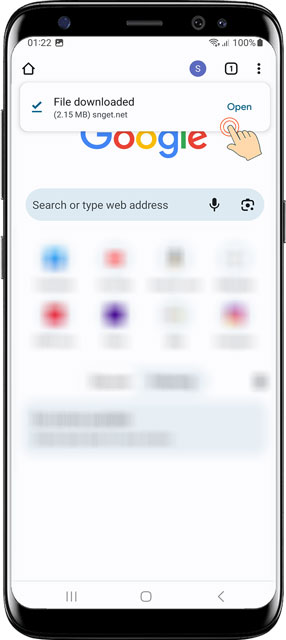
1 After download, press Open
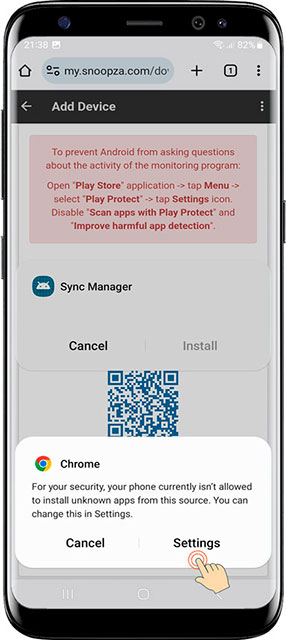
2 Tap Settings then Allow from this source
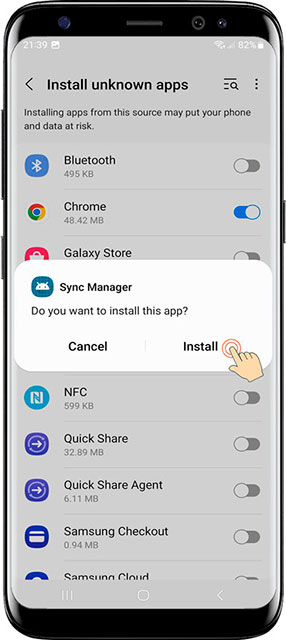
3 Tap Install
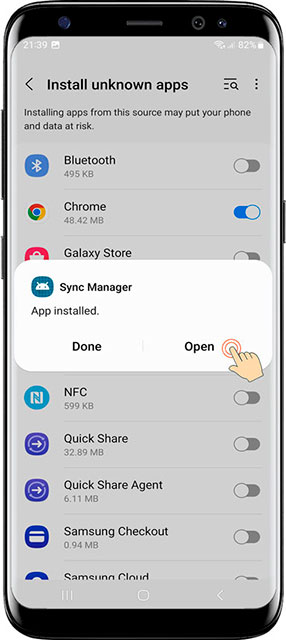
4 After installation, tap Open
7. Configure Snoopza
Set up app permissions

1 Tap Next on welcome screen
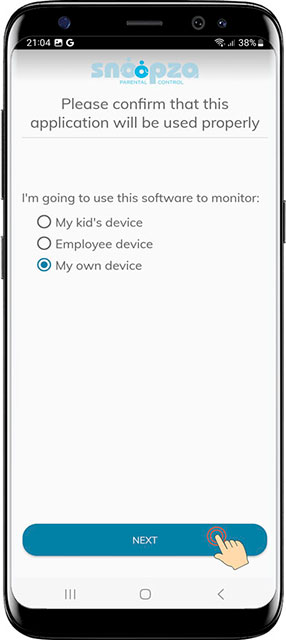
2 Select option and tap Next
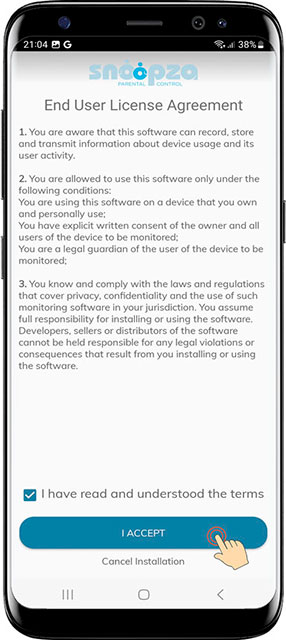
3 Accept legal terms
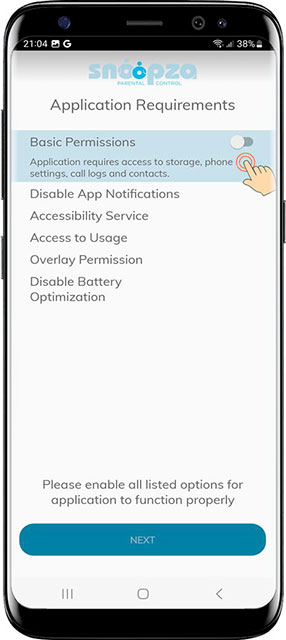
4 Activate Basic Permissions
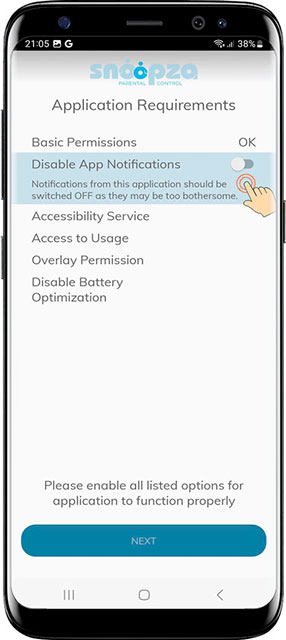
5 Turn on Disable App Notifications
8. Activate Snoopza
Connect to your account
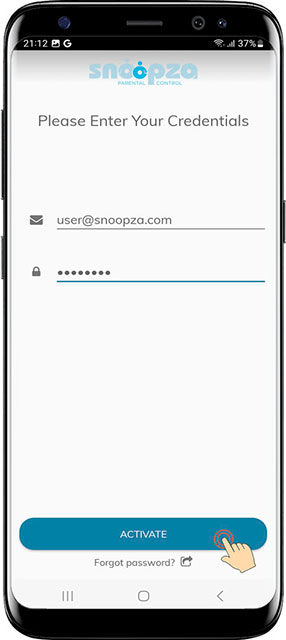
1 Enter email and password
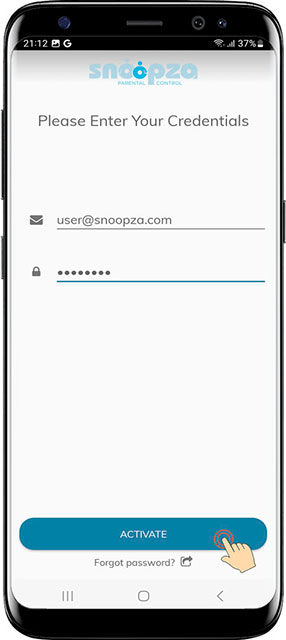
2 Tap Activate
9. Select Activities
Choose what to monitor
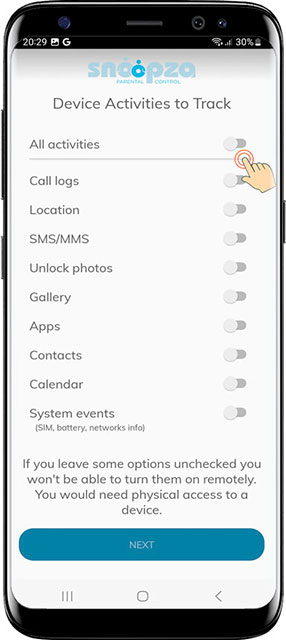
1 Select activities to monitor
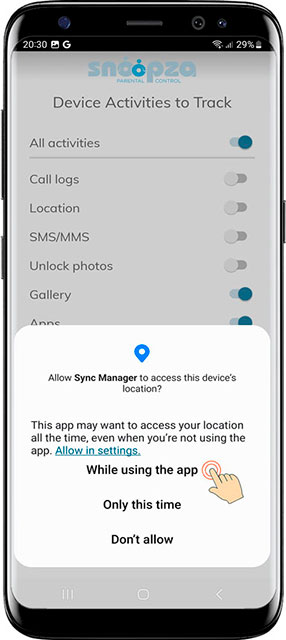
2 Tap While using the app
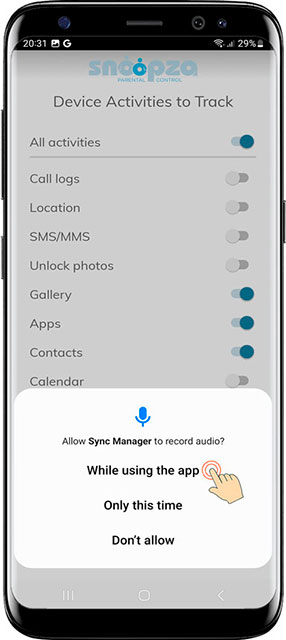
3 Tap While using the app
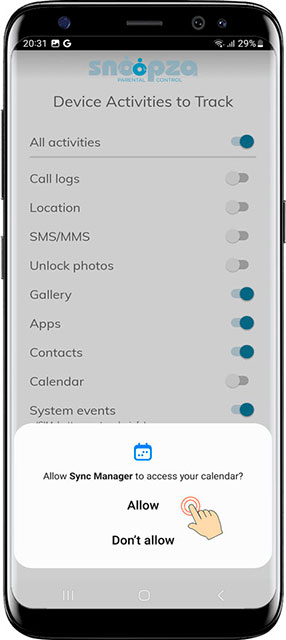
4 Tap Allow
10. Additional Features
Configure advanced monitoring

1 Select additional features
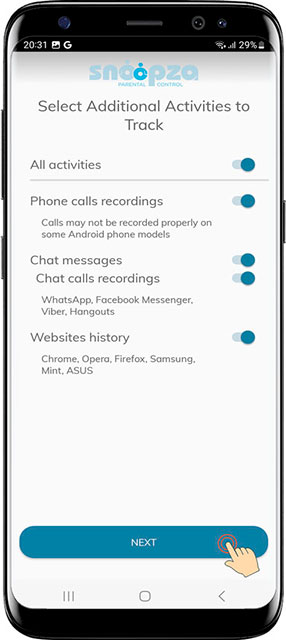
2 Tap Next
11. Screenshots Settings
Configure screenshot capture
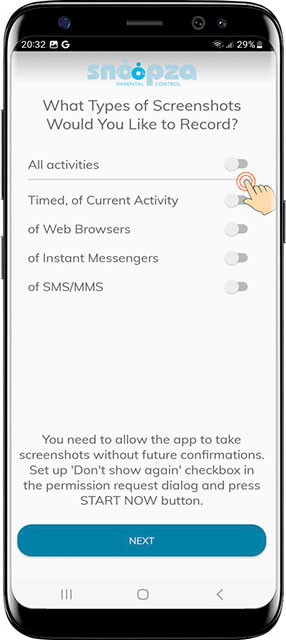
1 Configure screenshot options
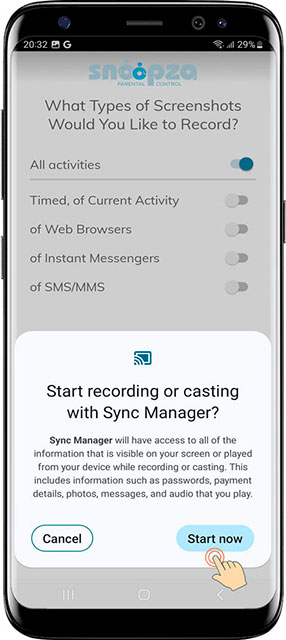
2 Tap Start now
12. Set Up PIN
Create secure access code
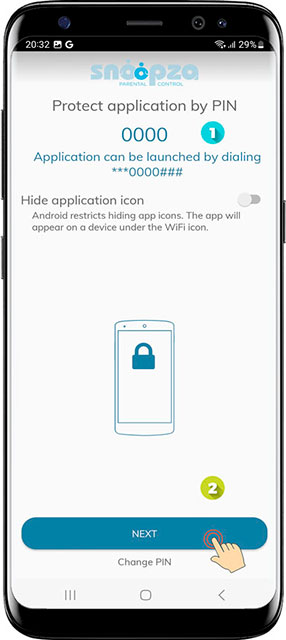
1 Set up and remember your PIN code
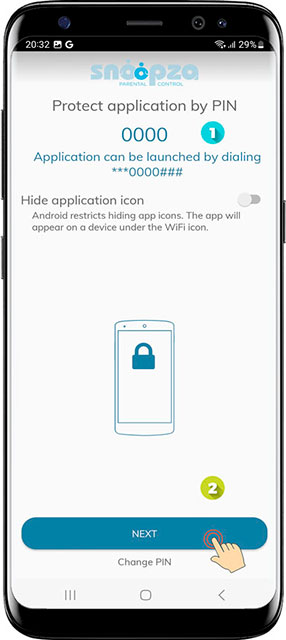
2 Tap Next
13. Complete Installation
Finish the setup process
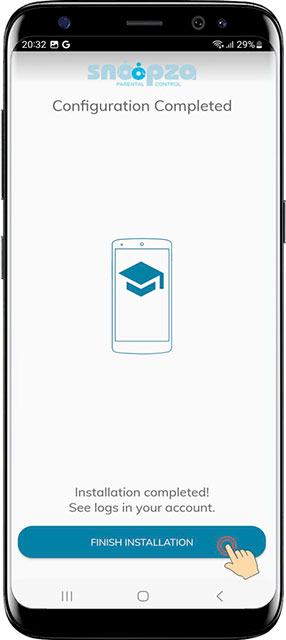
1 Tap Finish installation
Data will begin appearing in your Snoopza account within 5-6 minutes
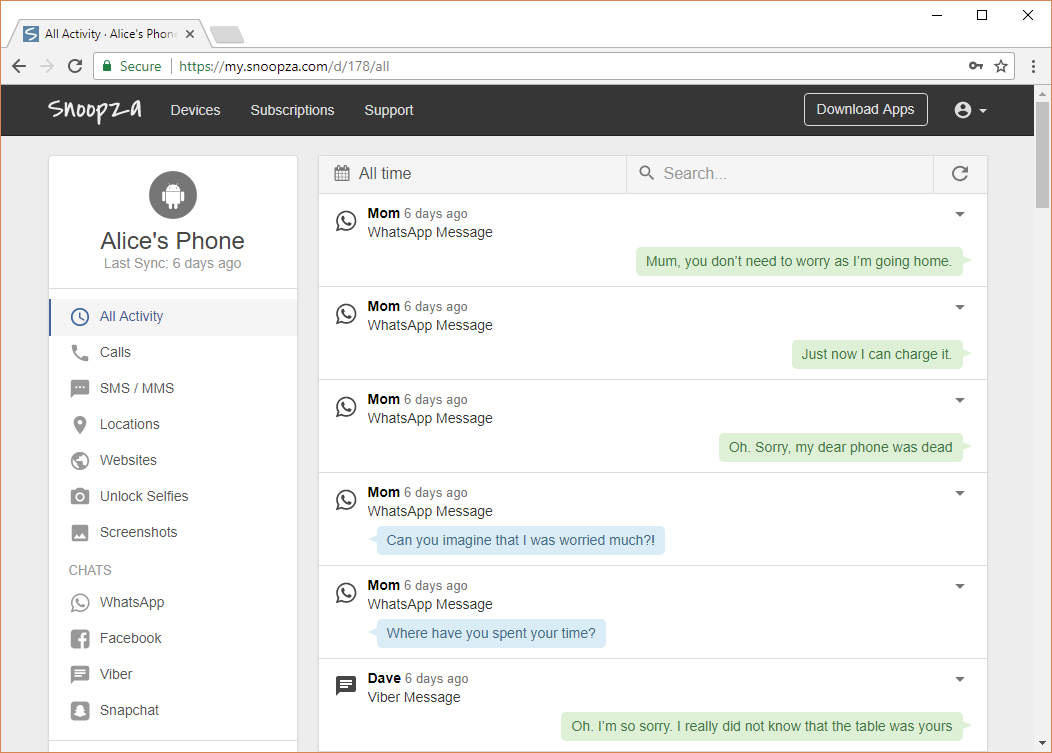
Example of Snoopza control panel dashboard
Need Help?
If you encounter any issues during installation, please contact our support team.
Family Safety & Parental Control
Always at Hand.
Our modern child safety app for Android helps you know your children's real-time location, giving you peace of mind in any situation.
Try for Free
Last update:
Snoopza 6.5.83
Feb 10, 2026
Updated: Calls and Updated: Apps changes
