How to Install Snoopza on Samsung Phone (Android 10)
Complete step-by-step installation guide
Table of Contents
1. Video Instruction
Watch the complete installation tutorial
2. Disable Play Protect
Required to allow installation from unknown sources
1
Open Google Play Store
2
Tap Menu button (three lines)
3
Select Play Protect
4
Tap Settings (cogwheel)
5
Disable Scan apps and confirm
3. Download Snoopza
Get the installation file
1
Open Chrome browser
2
Visit www.snoopza.com
3
Create your free account
4
Download from Download app section
5
Confirm Allow from this source
4. Install & Configure Snoopza
Complete setup process
1
Accept legal terms and continue
2
Enable all basic permissions
3
Activate Accessibility service
4
Enable Usage Access for Sync Manager
5
Allow Overlay Permission
6
Disable notifications
7
Enter your account credentials
8
Select activities to monitor
9
Configure screenshot settings
10
Set up your PIN code
11
Complete installation
Data will appear in your account within 5-6 minutes
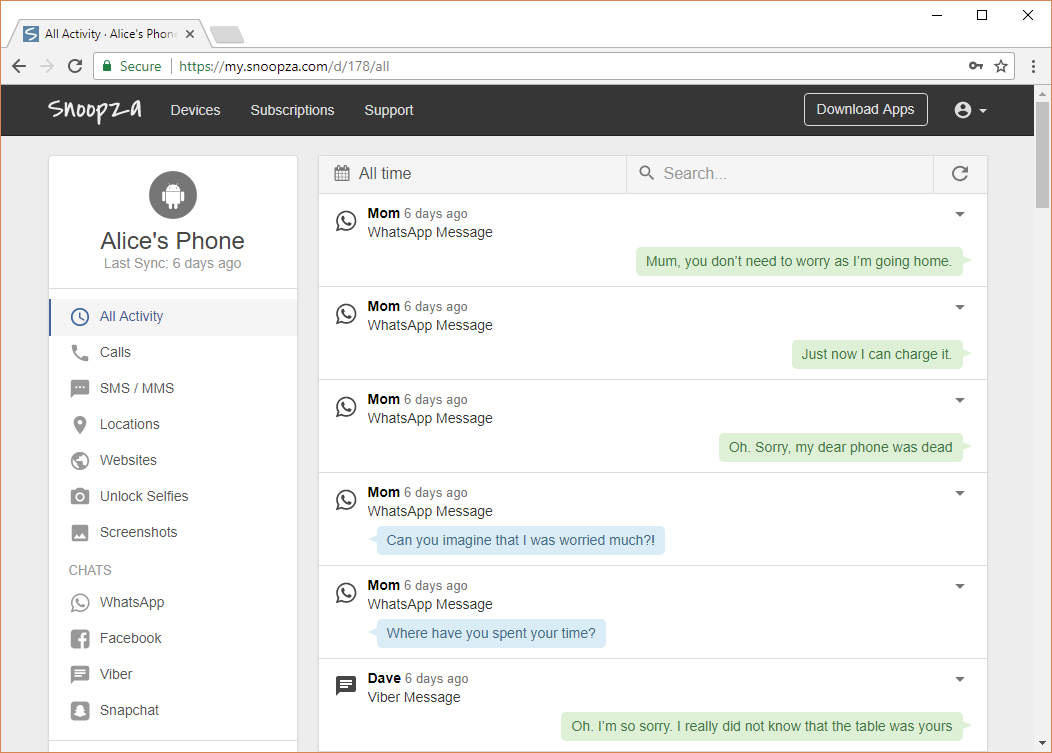
Snoopza control panel preview
Need Help?
Contact our support team for assistance
Family Safety & Parental Control
Always at Hand.
Our modern child safety app for Android helps you know your children's real-time location, giving you peace of mind in any situation.
Try for Free
Last update:
Snoopza 6.5.83
Feb 10, 2026
Updated: Calls and Updated: Apps changes
