How to Update Snoopza
Complete step-by-step update guide
Table of Contents
1. Requirements
What you need before updating
1
Physical access to the monitored device is required
2
Stable internet connection for downloading the update
3
At least 100MB of free storage space
4
Device battery level above 50% or connected to power
Note: The update process requires about 5-10 minutes of uninterrupted access to the device
2. Download New Version
Get the latest Snoopza installation file

1 Open Chrome browser
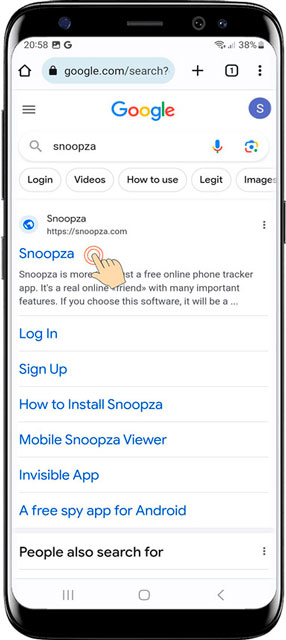
2 Visit www.snoopza.com and log in to your account
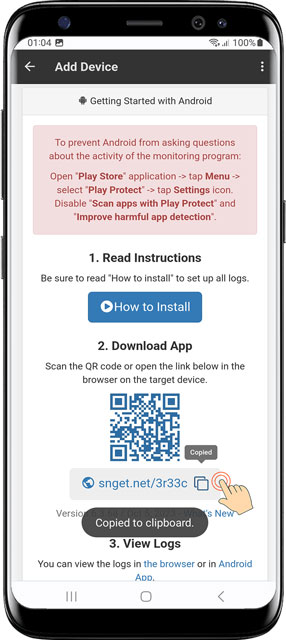
3 Copy the latest installation link or scan QR code
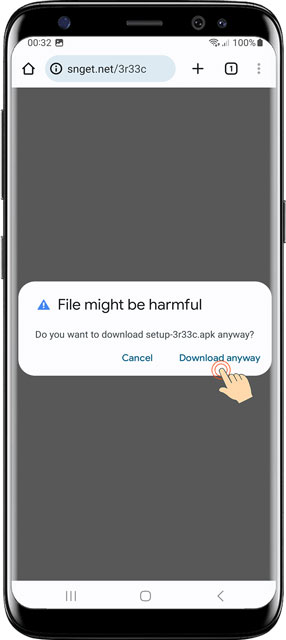
4 Click Download anyway on warning message
3. Uninstall Old Version
Remove previous Snoopza installation
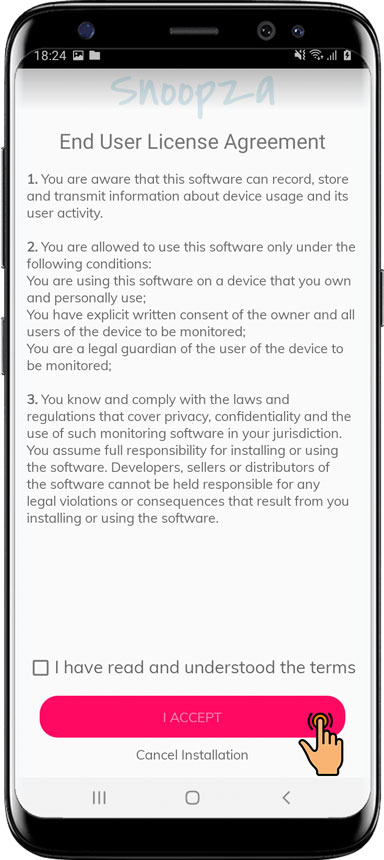
1 During installation, tap I accept on license agreement
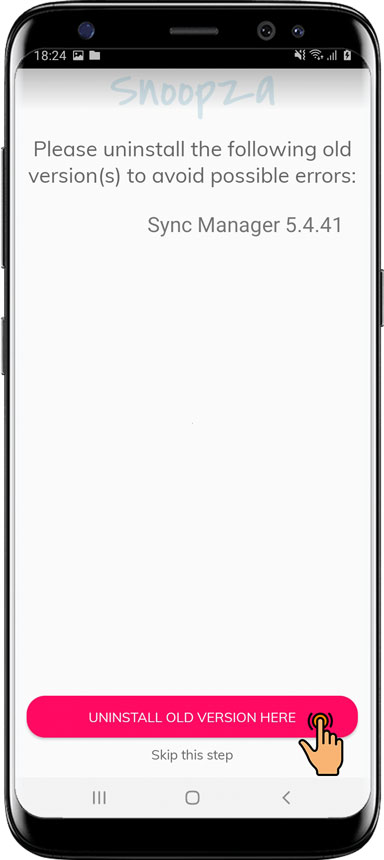
2 Tap Uninstall old version when prompted
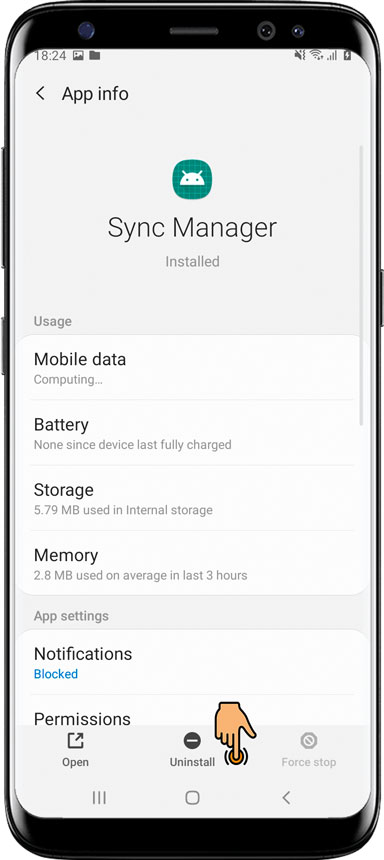
3 Confirm by tapping Uninstall
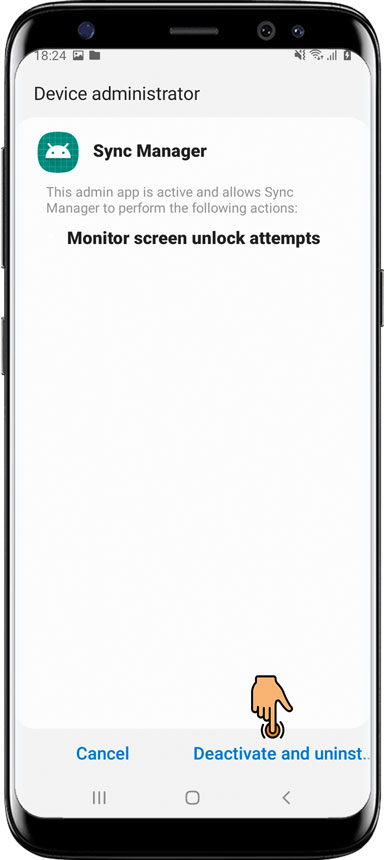
4 Tap Deactivate and uninstall
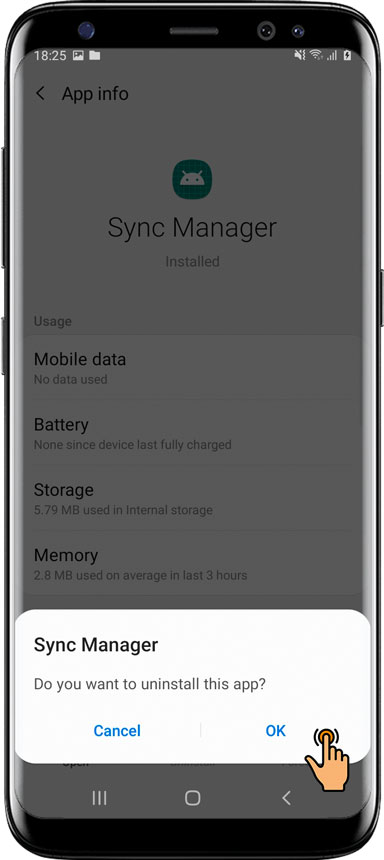
5 Tap OK to complete uninstallation
4. Install New Version
Complete the update process
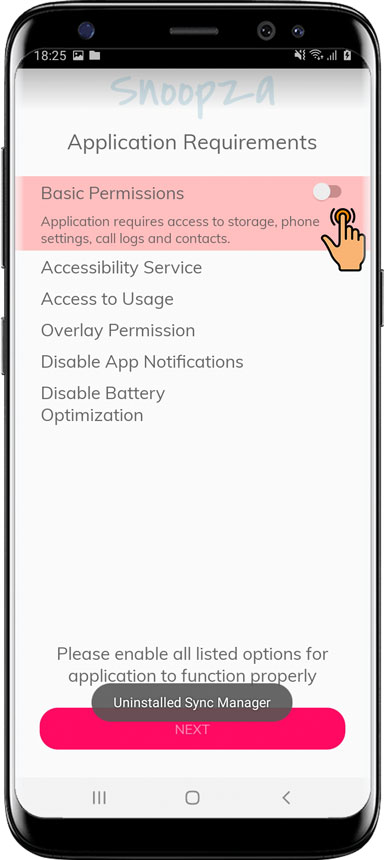
1 Continue with the installation process
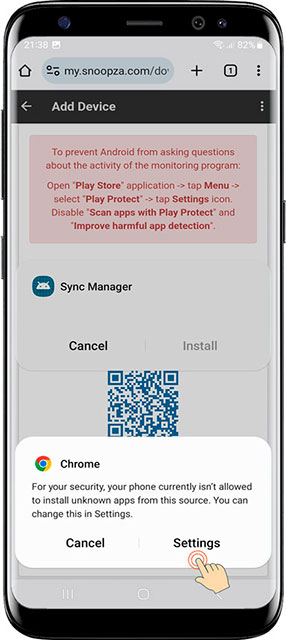
2 Allow installation from unknown sources if prompted
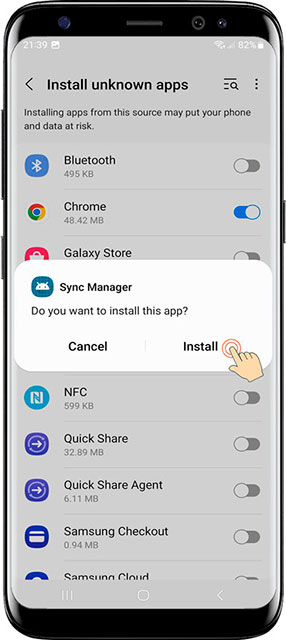
3 Tap Install to begin installation
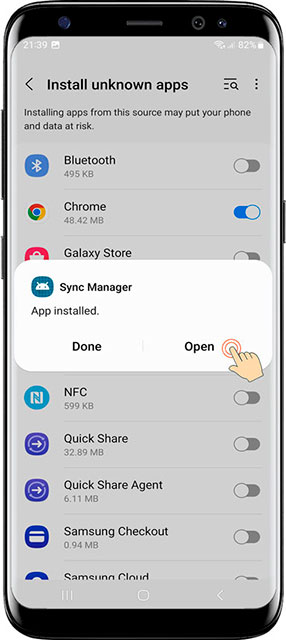
4 After installation, tap Open
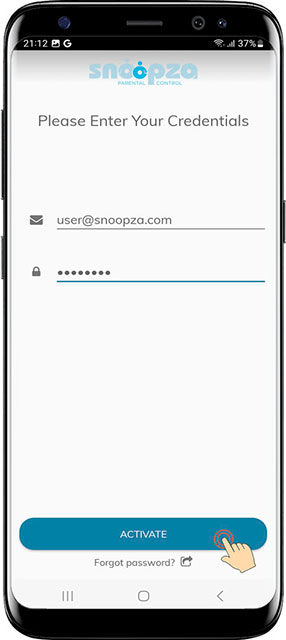
5 Log in with your account credentials
Your Snoopza app has been successfully updated! Data will begin appearing in your account within 5-10 minutes.
Need Help?
If you encounter any issues during the update process, please contact our support team.
Family Safety & Parental Control
Always at Hand.
Our modern child safety app for Android helps you know your children's real-time location, giving you peace of mind in any situation.
Try for Free
Last update:
Snoopza 6.5.82
Dec 2, 2025
Updated: Telegram chats and Updated: Viber chats
