How to View Snoopza Logs on Android
Complete guide to installing and using Snoopza Viewer
Table of Contents
1. About Snoopza Viewer
View local logs directly on your Android device
Snoopza Viewer allows you to conveniently view monitoring logs directly on your Android device. You can try it free for 3 days.
Note: Snoopza Viewer is only available with a Professional plan purchase.
2. Download Snoopza Viewer
Get the installation file
3. Video Instruction
Watch the complete installation tutorial
4. Install Snoopza Viewer
Step-by-step installation guide
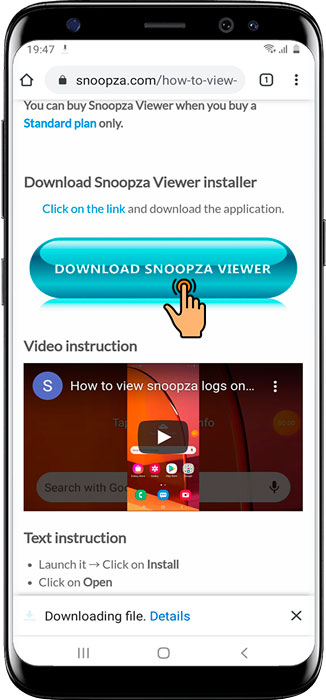
1 Tap Download Snoopza viewer
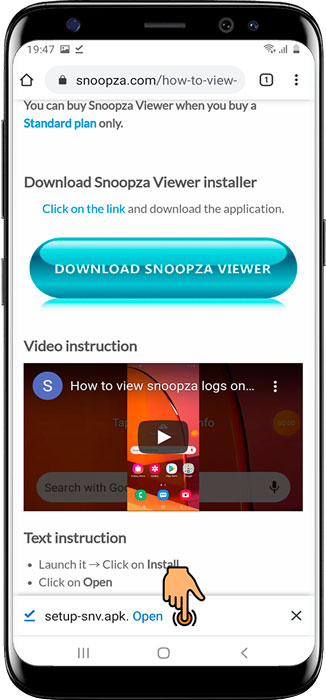
2 Click Open after download completes
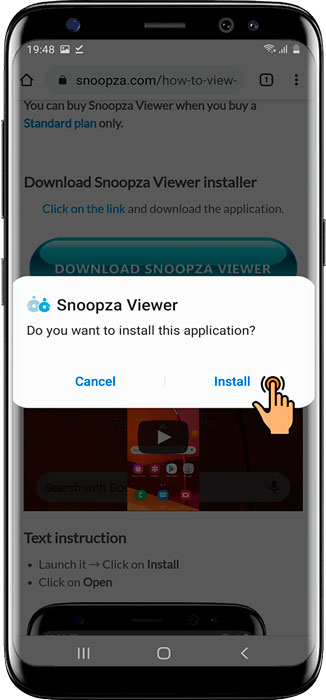
3 Tap Install to begin installation
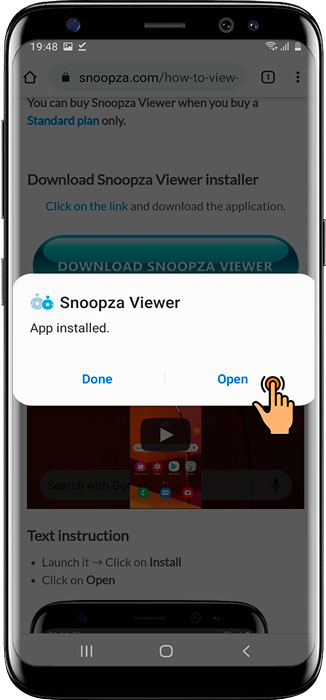
4 Tap Open to launch the app
5. Configure Snoopza Viewer
Set up your viewer account
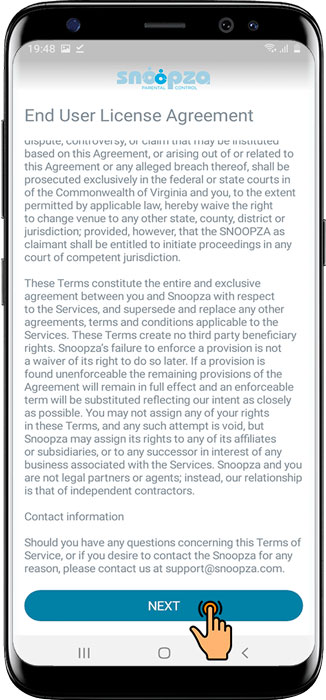
1 Tap Next on welcome screen
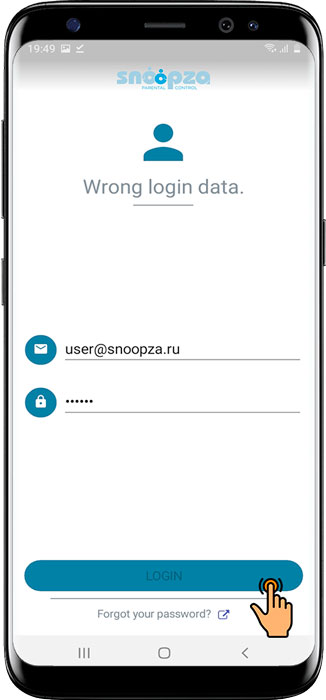
2 Enter your Snoopza account credentials and tap Login
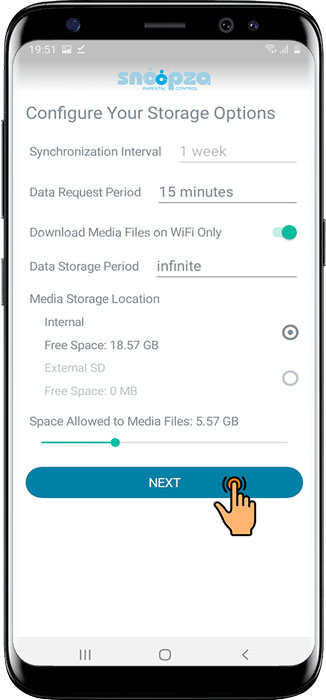
3 Tap Next to configure options
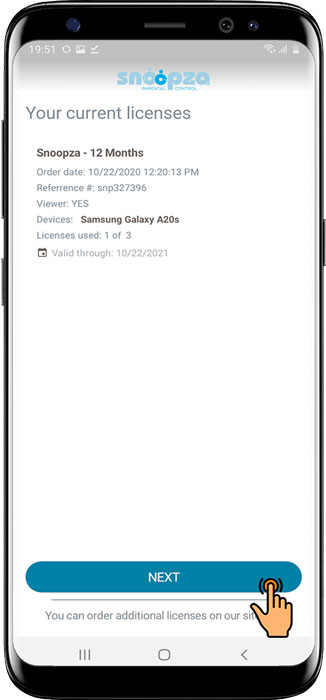
4 Review license information and tap Next
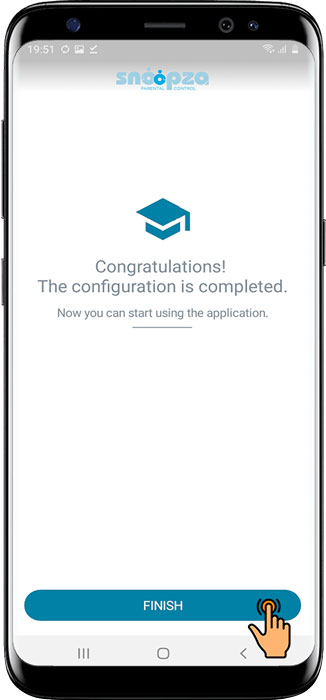
5 Click Finish to complete setup
6. View Logs
Access your monitoring data
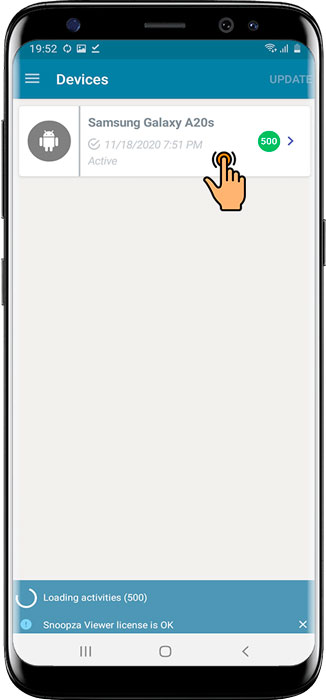
1 Select the device you want to view logs from
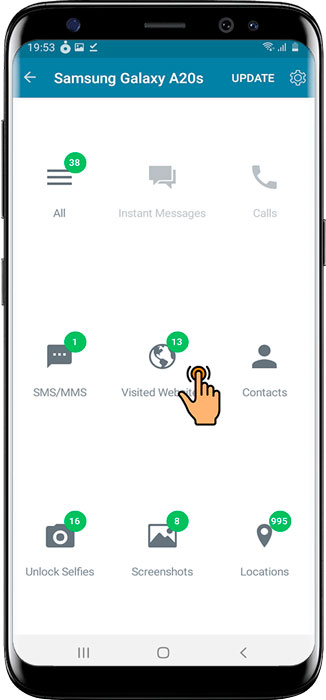
2 Browse available reports and select what to view
You can now view all available monitoring data directly on your Android device!
Need Help?
If you encounter any issues, please submit a request to our support team.
Please select Snoopza Viewer in the Problem field.
Family Safety & Parental Control
Always at Hand.
Our modern child safety app for Android helps you know your children's real-time location, giving you peace of mind in any situation.
Try for Free
Last update:
Snoopza 6.5.83
Feb 10, 2026
Updated: Calls and Updated: Apps changes

