How to Change Snoopza Viewer's Settings
Customize your Viewer preferences and storage options
1. Accessing Settings
How to modify Viewer preferences
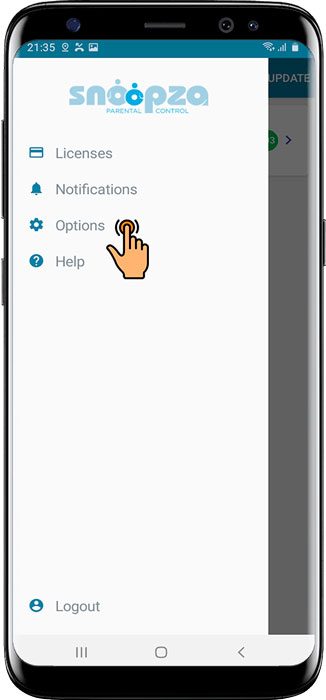
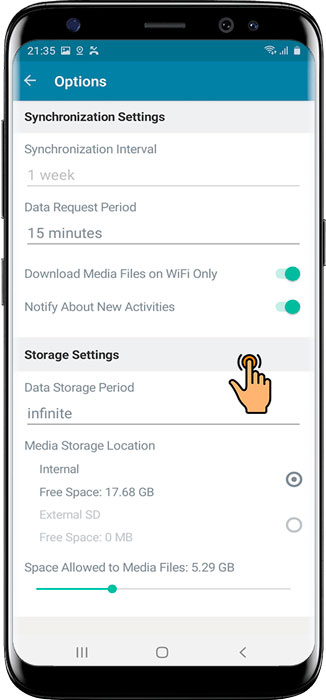
2. Synchronization Settings
Configure data sync preferences
Synchronization Interval
Interval between local and server database sync (fixed at 7 days). After installation, Viewer downloads logs from the past week.
Data Request Period
Determines how frequently Viewer requests new logs from the server.
Download Media Files on WiFi Only
When enabled, large files (images, audio) only download over WiFi. Regular logs sync on any connection.
3. Storage Settings
Manage local data retention and storage
Data Storage Period
How long logs are kept on your device. Affects local storage only.
The space allowed for media files
Limits local storage for media. When exceeded, older files are automatically deleted.
Need Help?
If you have questions about Viewer settings, please submit a request to our support team.
Please select Snoopza Viewer in the Problem field.
Family Safety & Parental Control
Always at Hand.
Our modern child safety app for Android helps you know your children's real-time location, giving you peace of mind in any situation.
Try for Free
Updated: Calls and Updated: Apps changes
