How to Open Snoopza App
Accessing the hidden monitoring application
Table of Contents
- 1. Remember Your App PIN
- 2. Using Phone Dialer
- 3. Using Widget
- 4. Xiaomi Devices
- 5. Need Help?
1. Remember Your App PIN
Essential security code for accessing Snoopza
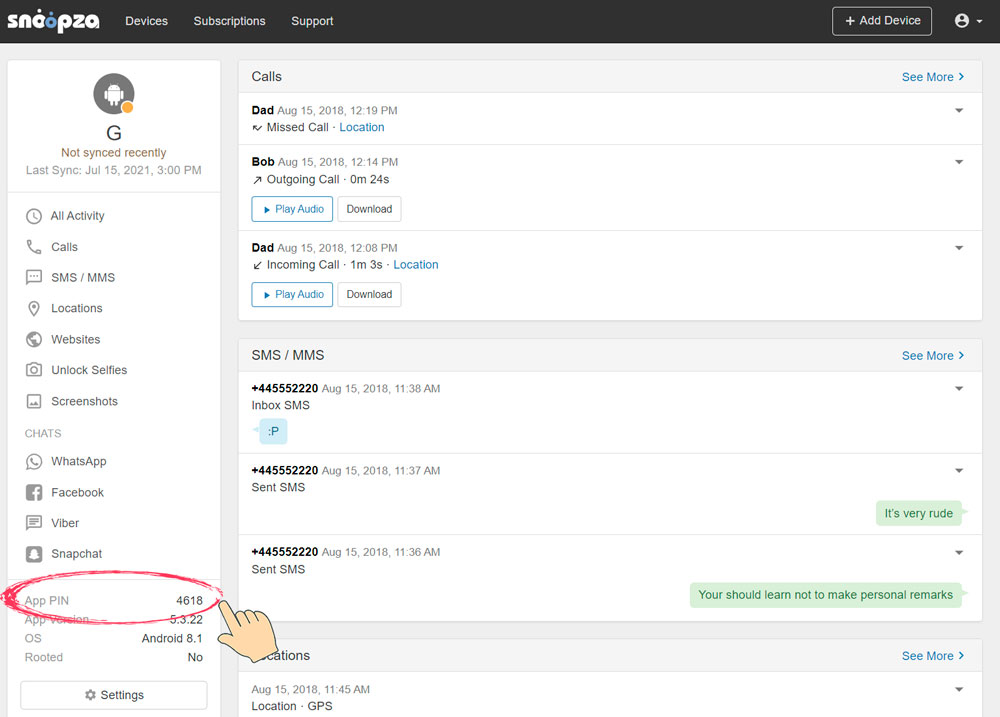
You must know your App PIN to access Snoopza
Important: Without the PIN, you won't be able to access the application
2. Method 1: Using Phone Dialer
For devices that support phone calls
Open the Phone application on your device
Type:
***[YourPIN]### (replace [YourPIN] with your actual PIN)
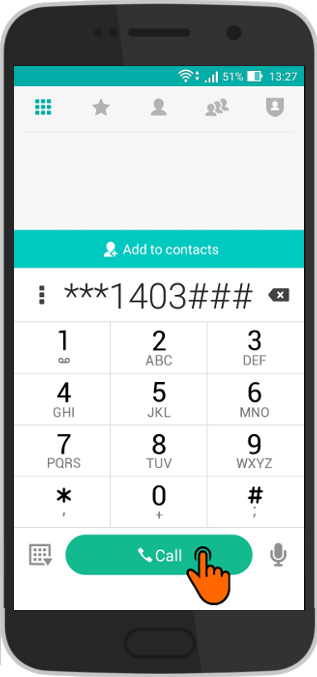
Example: ***1234###
Tap the Call button
The Snoopza application will launch automatically
3. Method 2: Using Widget
For devices that don't support phone calls
On your home screen, long-press an empty area
Select Widgets from the menu
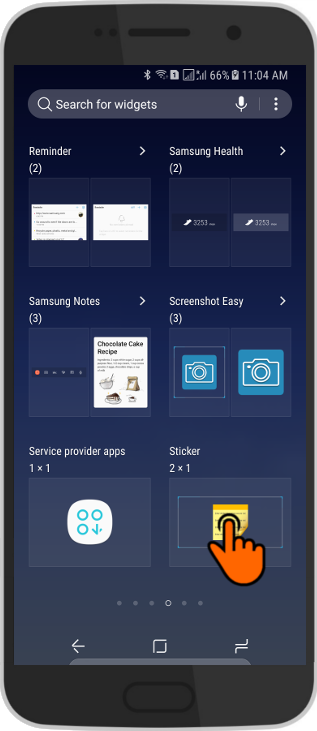
Find and select the Sticker widget
Drag the widget to your home screen

Tap the Sticker widget and enter your App PIN
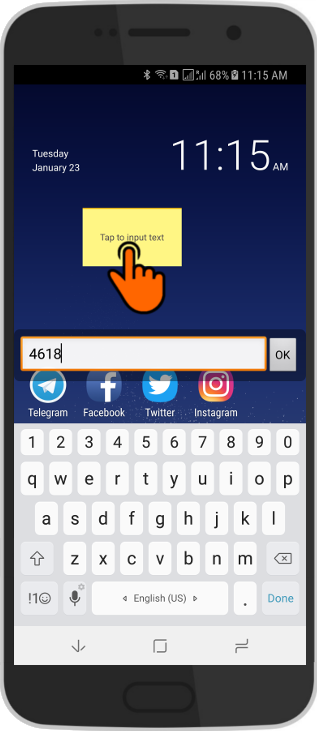
The Snoopza application will launch
4. Special Instructions for Xiaomi
Additional steps for Xiaomi device users
Xiaomi devices require special permissions to run background applications.
View detailed Xiaomi-specific instructions →
Need Help?
If you're having trouble accessing Snoopza, our support team is available to assist you.
Family Safety & Parental Control
Always at Hand.
Our modern child safety app for Android helps you know your children's real-time location, giving you peace of mind in any situation.
Try for Free
Last update:
Snoopza 6.5.82
Dec 2, 2025
Updated: Telegram chats and Updated: Viber chats
