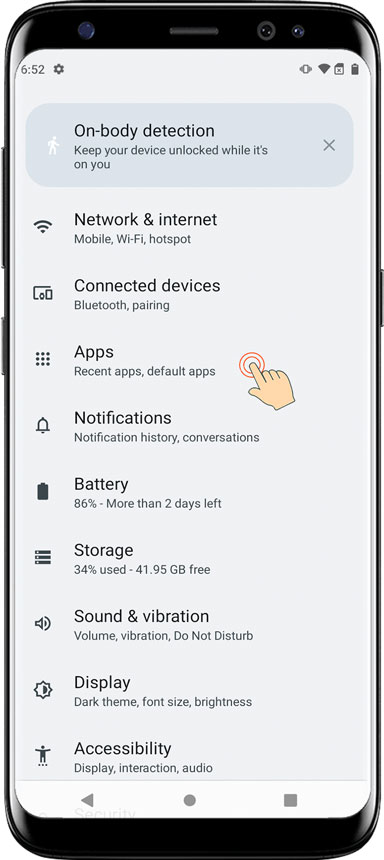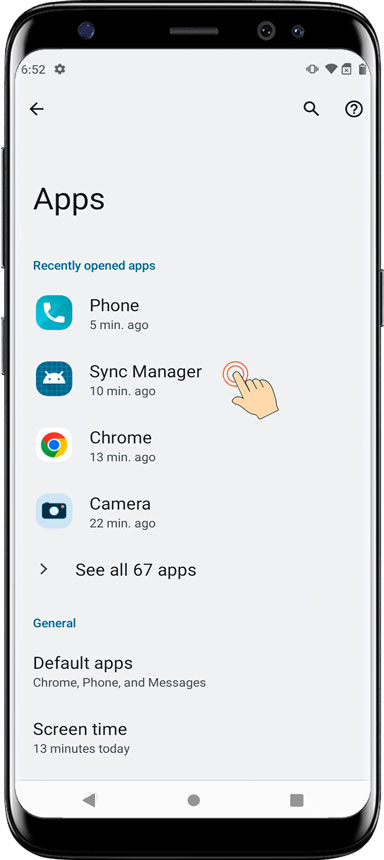How to Open Snoopza App on Xiaomi Phone
Special permissions guide for Xiaomi devices
Table of Contents
1. Methods Overview
Two ways to grant necessary permissions
1
Directly from Snoopza app - right after installation
2
Via phone's application menu - manual configuration
Tip: The direct method is recommended for immediate setup
2. Grant Permission Directly from App
Configure permissions during first launch
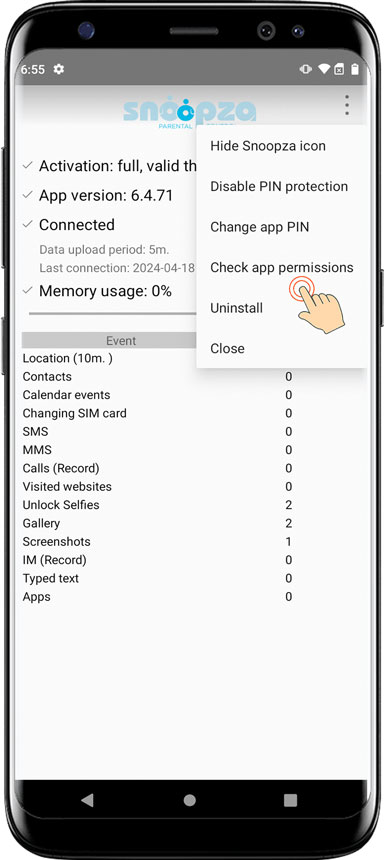
1 Tap three dots in upper right corner, select Check app permissions
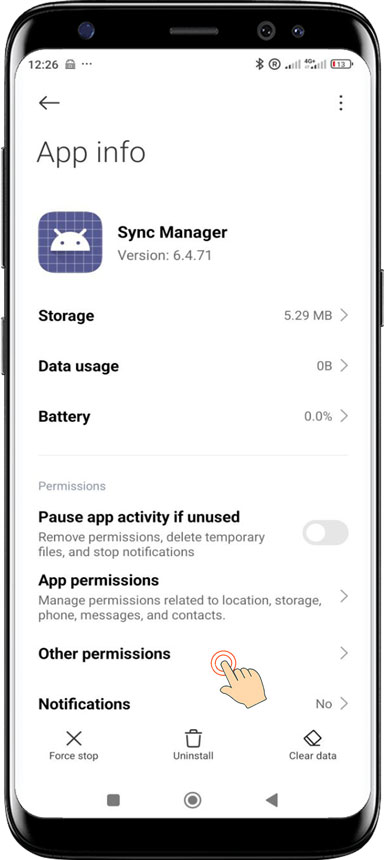
2 Click Other permissions
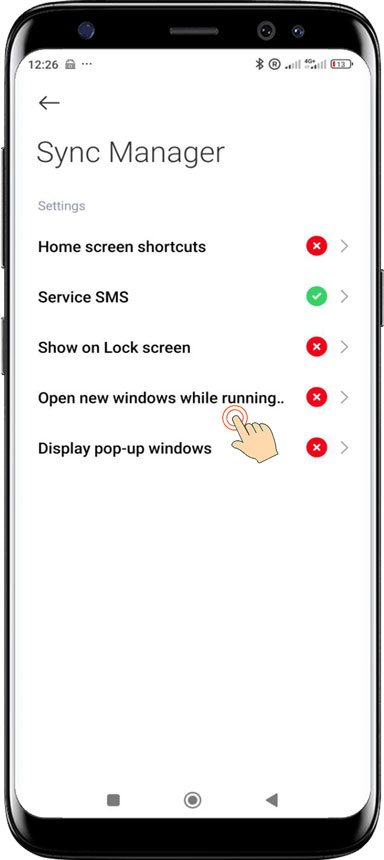
3 Enable Open new window while running
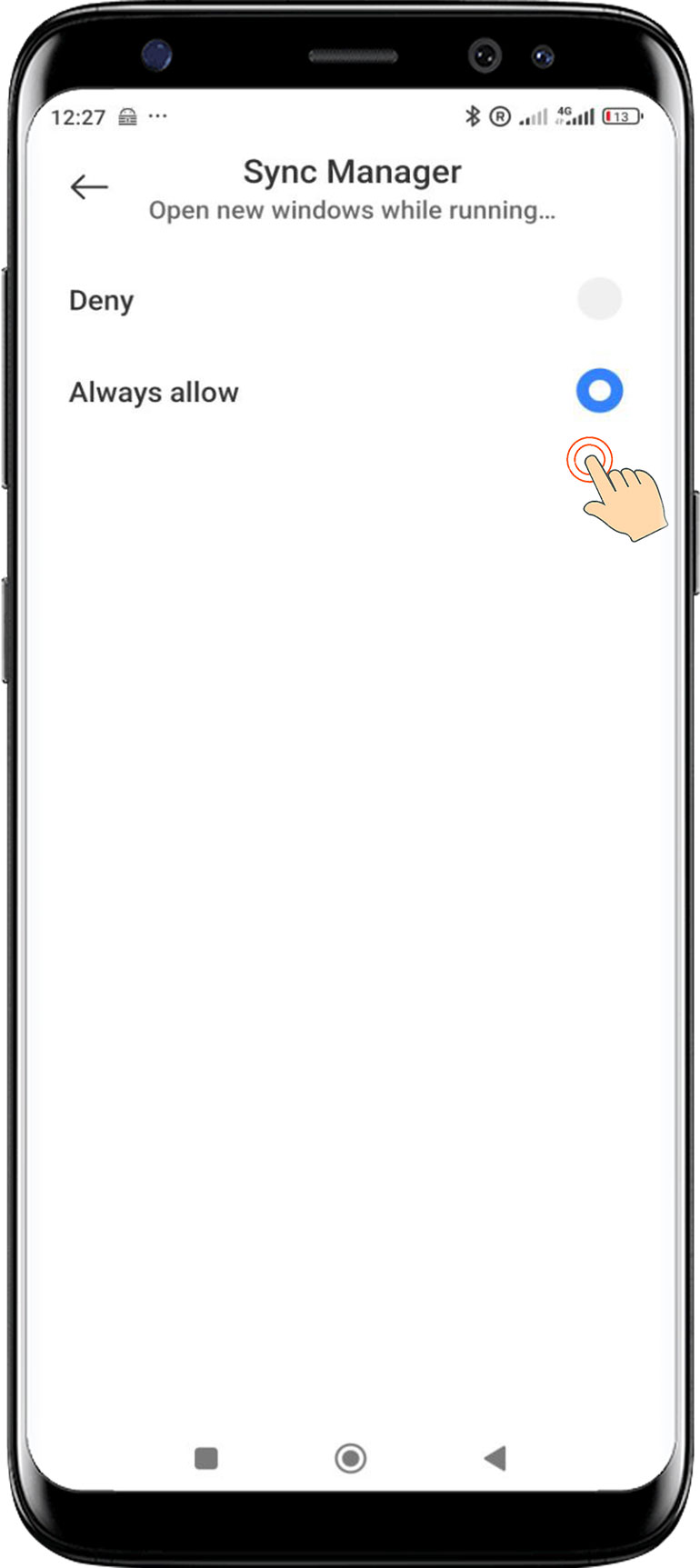
4 Tap Always allow, then press Back
You're now ready to open the app normally
4. After Setup
Next steps after configuring permissions
You can now open the hidden Snoopza app using standard methods
5. Need Help?
For additional assistance with Xiaomi devices, contact our support team:
Family Safety & Parental Control
Always at Hand.
Our modern child safety app for Android helps you know your children's real-time location, giving you peace of mind in any situation.
Try for Free
Last update:
Snoopza 6.5.83
Feb 10, 2026
Updated: Calls and Updated: Apps changes